Convert WebP to PNG
Effortlessly Convert WebP to PNG: Your Free Online Solution
Convert WebP to PNG: With image formats constantly evolving, one challenge users often face is compatibility. WebP, a modern image format developed by Google, is known for its superior compression and quality. But not every platform or software supports it yet. That’s where our free WebP to PNG converter comes in—providing a fast, secure, and high-quality way to convert WebP images to PNG in seconds.
Why Convert WebP to PNG?
While WebP files are smaller and optimized for the web, PNG remains one of the most widely supported formats across platforms and applications. Here’s why you might want to convert WebP to PNG online:
- Better Compatibility: PNG works with almost all graphic editors, browsers, and devices.
- Transparency Support: Like WebP, PNG supports transparency, making it ideal for design and branding.
- Non-Lossy Format: PNG is lossless, preserving the image quality during conversion.

Meet Our Free WebP to PNG Converter
We designed this tool to make your life easier. No installs. No sign-ups. Just drag and drop your WebP file and download a PNG version instantly. Our converter runs entirely in your browser, ensuring your files never leave your device.
✨ Key Features
- 100% Free: No hidden costs, subscriptions, or trial limits.
- Instant Results: Convert WebP to PNG in just a few clicks—no waiting, no hassle.
- Privacy First: Your files are processed locally and never uploaded to a server.
- Cross-Device Support: Works perfectly on desktops, tablets, and mobile phones.
- No File Limits: Convert as many files as you like, anytime.
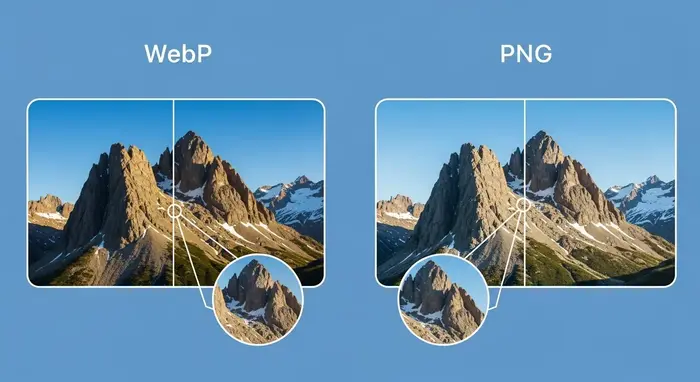
How to Convert WebP to PNG Online
Using our tool is extremely easy. Here’s how it works:
- Open the WebP to PNG Converter in your browser.
- Upload or drag your WebP file into the converter area.
- Wait a few seconds for the conversion to complete.
- Click “Download” to get your new PNG file.
When Should You Use PNG Instead of WebP?
Despite WebP’s advantages, PNG still holds its ground in several use cases:
- Design Projects: PNG’s lossless nature makes it perfect for logos, icons, and UI design.
- Older Systems: Legacy software may not recognize WebP formats.
- Cross-Platform Sharing: PNGs are more universally compatible across operating systems.
WebP vs PNG: A Quick Comparison
| Feature | WebP | PNG |
|---|---|---|
| Compression | Lossy & Lossless | Lossless only |
| Transparency Support | Yes | Yes |
| Browser Support | Modern Browsers | All Browsers |
| File Size | Smaller | Larger |
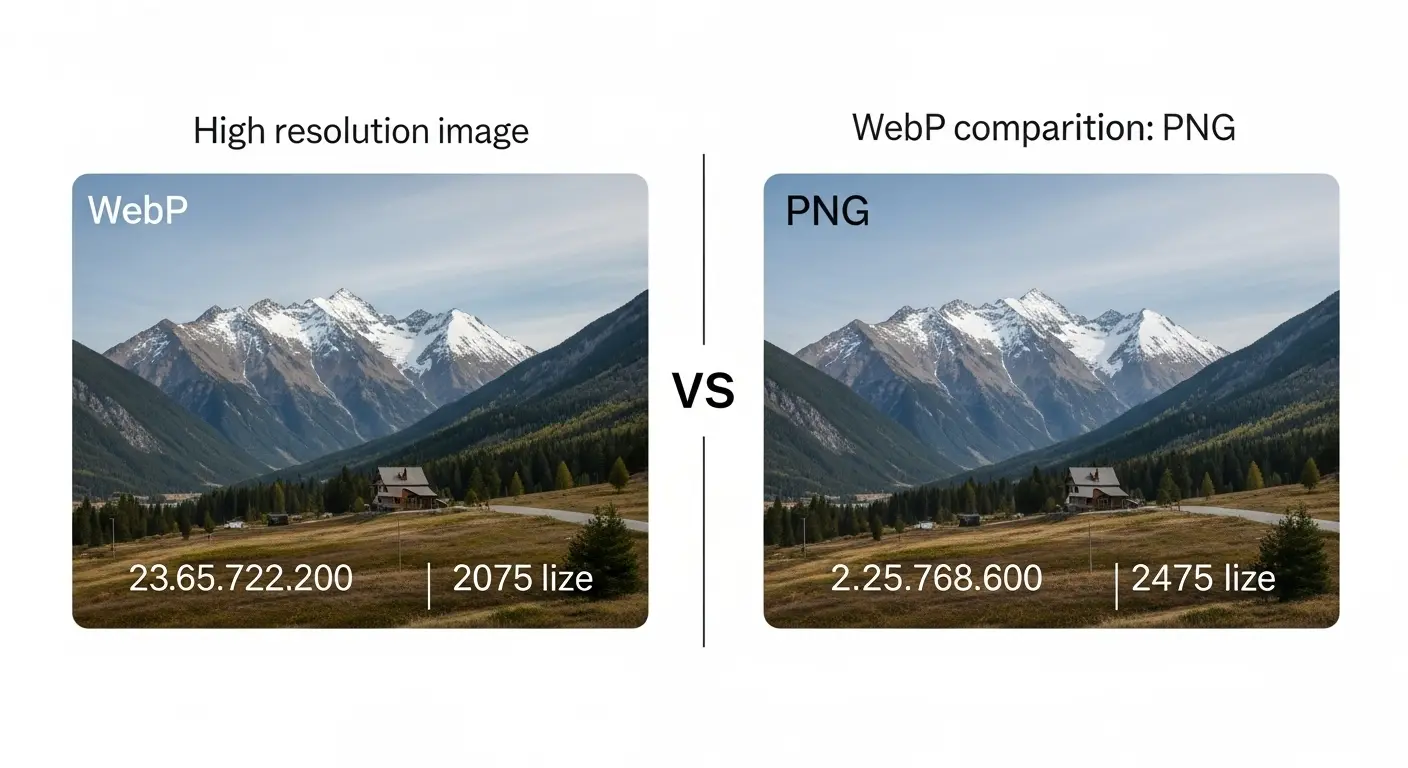
FAQs: WebP to PNG Conversion
- Is your WebP to PNG converter free?
Yes, completely. You can convert unlimited WebP images to PNG without paying a single penny. - Do I need to install any software?
No. Our tool is entirely browser-based—no downloads or installations required. - Will the image quality be affected?
No. We ensure a high-quality conversion so your PNG looks as good as the original WebP. - Is it safe to use?
Absolutely. Your files are never uploaded to any server. Everything happens on your device, ensuring complete privacy.
Final Thoughts
Whether you’re a designer, developer, marketer, or everyday user, our online WebP to PNG converter is the perfect solution for fast, secure, and easy image conversion. Say goodbye to compatibility issues and hello to effortless image management.
Start converting your WebP files to PNG now and experience the simplicity of a truly user-friendly tool.
